Once you are ready to checkout we will provide the links for you to distribute your List Survey.
A few ways you can distribute your List Survey:
- Email campaign
- Share over social media
- Add to your website
- Embed to your blog
Please note that we do not send emails on your behalf to collect responses for your List Survey; you will need to collect the link and distribute using your own method (email client, crm, etc.).
Direct Link
| At the checkout page you will see the live survey link. Once you launch your survey this link will be active and open to collect responses. If you miss it on the checkout page, it is always available in your dashboard under the gear icon. |
 |
Embed Code
|
If you plan to add your List Survey in a webpage you can copy the Embed Code from the checkout page, or access the embed code from your dashboard. |
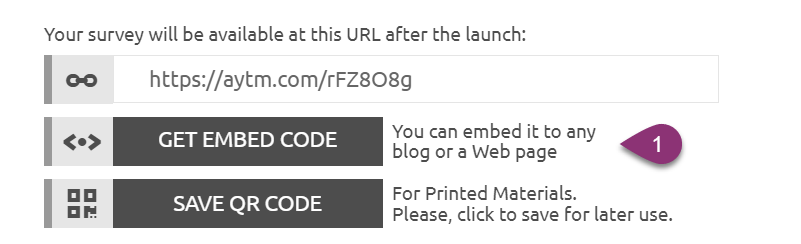 |
QR Code
| Save (download) a QR code for your List Survey from the Checkout page, or from the Launch confirmation page. Access the code at any time from your Dashboard, by clicking the settings wheel on your in-field survey, and selecting Get survey link. |
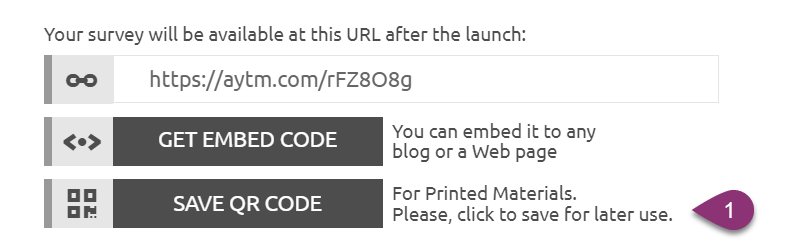 |
If you have any additional questions please reach out to support@aytm.com or click the chat bubble at the bottom right to start a conversation. We look forward to hearing from you!