Forget your account password, or just need an update? No problem.
Updating/Changing your Password
|
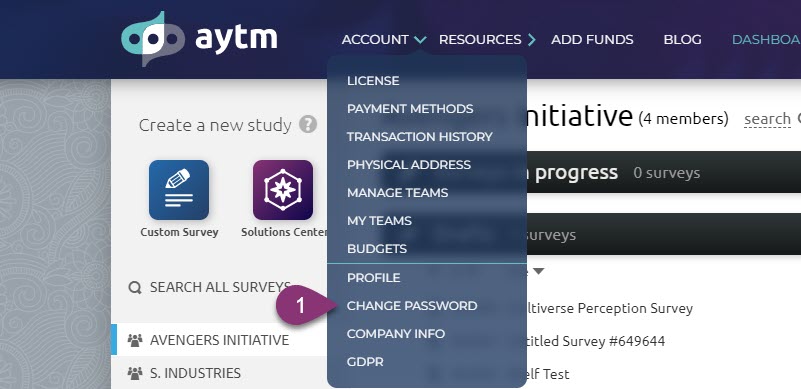 |
Forgotten Password
|
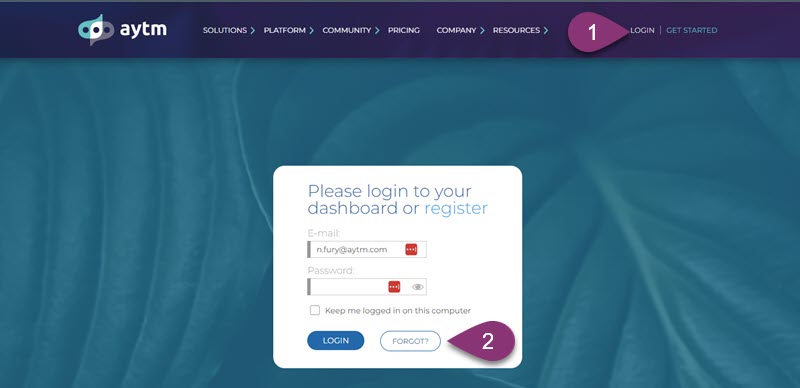 |
You can reach out to support@aytm.com or click the chat bubble at the bottom right to start a conversation. We look forward to hearing from you!