Surveys may not be launched with empty question or answer option text fields. If you click the Checkout button and an error appears saying Survey contains empty fields, there are a few solutions.
Solution 1
|
Go to the question referenced in the error code, and ensure all fields are filled in. Even in answer spaces where you used an image the text field must not be blank, adding a simple label will allow you to launch. |
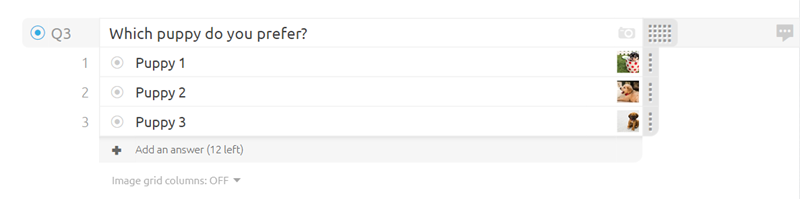 |
Solution 2
| The second option is to use aytm Logic. Type [hide text] into the blank fields to launch a survey with no answer label. |
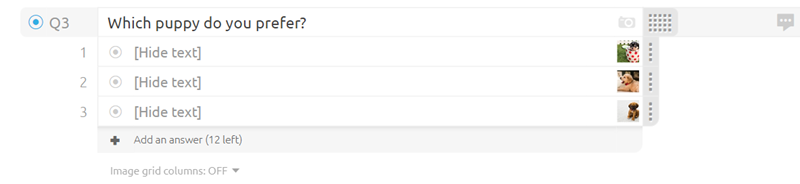 |
If you have any other questions, please feel free to reach out in our online chat and our team will be happy to assist you!