The monadic price test is one of the most common methods used in pricing research. Multiple prices are tested, where respondents are exposed to a single option, and a price demand curve is produced to identify the optimal price point to maximize profits or revenue. The analysis includes a probability chart that allows for interpolation of untested prices, price curves showing optimal prices to maximize revenue or maximize profit, and an option to include purchase frequency in the calculations.
Our Xpert: Monadic price provides you with a means to quickly conduct this pricing test, using a pre-built and fully programmed survey with logic and optimal question types. In addition to the price test, this Xpert Solution includes optional elements to further explore motivating factors that might influence perceptions of the product and, in turn, its price.
See more in the Solutions Center.

Building Your Xpert Solution
- From the Solutions Center, click Get Started on the Monadic Price Test card.
- Follow the prompts on the Setup page. You will need the following information:
- What are you evaluating (product, service, etc.)?
- What category does your concept fit into?
- What is the conversion event? (purchase, subscribe, etc.)
- Number of desired exposures to each price point
- Whether you’d like to survey only decision-makers/influencers, or not
- Estimate incidence rate (IR)
- Concept Image and (optional) description
- Price Points to test (between 4 and 10 price points)
- Additional metrics (optional)
- Whether purchase frequency should be used in the revenue calculation
- Whether you want to measure frequency of purchase more precisely
- Whether you want to be able to identify the profit-maximizing price point
- Unit cost and quantity for various levels, if looking for profit estimates
- Whether to smooth profits curve, by estimating cost changes with 1 unit increments
- Check the box to indicate that you would like to measure additional attributes, specify up to ten attributes in the text boxes below.
- Check the box if you’d like to reveal the price after all attributes have been tested, or leave it unchecked to reveal the price before these optional questions.
- Click the Quick Preview button to see how your Xpert Solution will be presented to respondents.
- Click the Target Market button to adjust Target Market settings, Review & Edit Survey to view it in the Survey Editor page, or Checkout to launch the survey as-is.
|
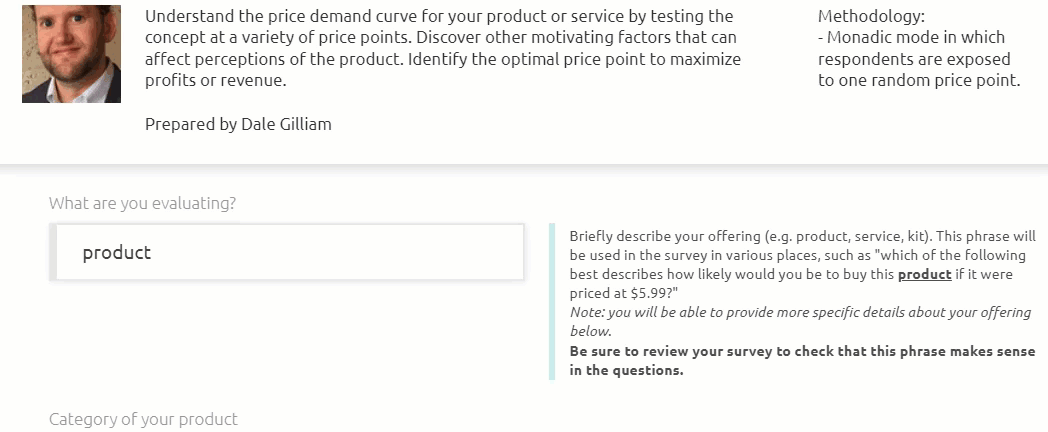 |
Configure your Monadic Price Study
- Click Review & Edit Survey to make additions to your survey from the Survey Editor.
- Click the appropriate buttons to add prequalification questions, or add regular survey body questions before or after the locked question set.
- Edit any soft text within a question or answer option. The pre-programmed logic within the locked portion cannot be edited.
Note: if you make edits within the locked portion, and then click Back to setup, these changes will be lost if updates are made, but any changes made outside of the locked set (e.g. additional questions) will be saved.
|
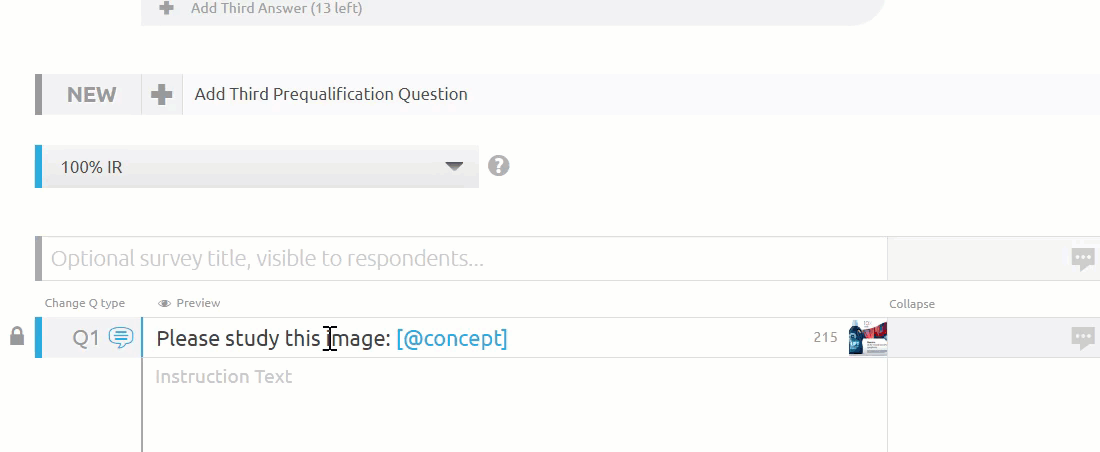 |
Note: Breaking the lock to make structural changes will revert your survey to a normal survey, and will not yield an Xpert Report on the Results page.
Xpert Report: Monadic Price
|
Once your survey is in the field, you will have access to the same robust reporting tools that are offered with every aytm survey and some upgraded features specific to Xpert Solutions. The default report for Xpert Solutions will include Objectives, Methodology, and key findings sections to start.
- Click on the respective headers to expand and collapse Objective, Methodology, Key Findings, Optimal Price Point, and Additional Sentiments, if it was added to your test.
- Click the export icon to download a custom Xpert Report Powerpoint including the executive summary, objective, methodology, and key findings.
|
 |
View a live example
Some best practices to consider
- Include test prices that are outside the expected range.
- Make sure the price differences are equally spaced to maximize the accuracy of interpolating untested prices.
- When including additional attributes, it is better to ask the price test questions first for low engagement items (like commodities) followed by the optional questions. When testing high engagement items, asking the optional questions first can allow for more necessary reflection before the price test questions.
|