The Results page shows a heatmap, shelf statistics, and product metrics for each Shelf Test Question.
Learn more about Shelf Test in our Lighthouse Academy course!

1. Viewing the Heatmap
- Click on the Shelf Metrics dropdown menu to toggle shelf in view among:
-
Shelf Heatmap: the aggregate click data overlaid on the originally programmed Shelf
-
Product Heatmap: visualizes total product clicks with a color scale ranging from the minimum (green) to the maximum (red) quantity.
-
Clicks: precise coordinates where respondents clicked a Shelf
-
Shelf view: a view of the originally programmed Shelf, without respondent data
- Click the hamburger menu to download any image as a PNG, PDF, or EPS file.
Note: If an item is marked as unpurchasable via the check box within the product card, clicks will populate on the heat map, but no other results will be available for that product within the reports page, as the product could not be added to a cart.
|
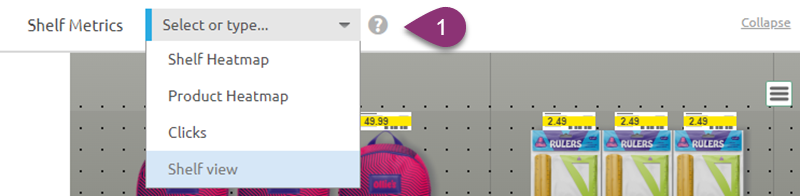 |
Note: If Randomization was enabled, respondents may have seen a different Shelf layout, but the Results display the image as originally programmed.
2. Analyzing Shelf summary statistics
When analyzing the results of a Shelf Test, the geometric mean is often used as a way to account for outliers in the data. The geometric mean is most frequently used in economics and finance but can also be used when dealing with values that don't have a finite range, such as money. Unlike the standard arithmetic mean, the geometric mean does a better job at trying to account for and not be as influenced by extreme outliers.
In the case of the Shelf Test - because there could be so much behavioral variation where some respondents might fill up their carts - rather than removing them as outliers altogether, the geometric means acknowledges this could be real life behavior but does not let it skew the results.
For example, in the shelf test, average cart spend is calculated using geometric mean because it is a more robust metric that avoids the extreme influence of outliers.
|
Summary statistics for the shelf are displayed below the shelf visualization. Shelf summary statistics include:
|
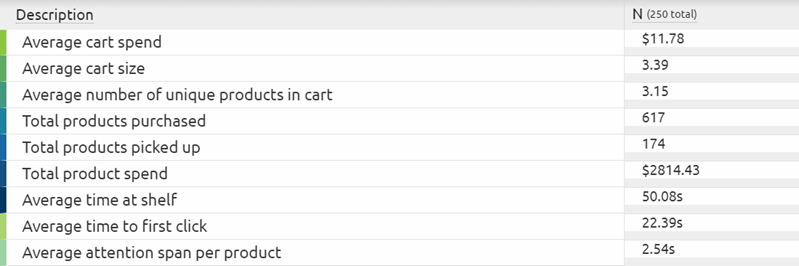 |
3. Analyzing Product Metrics
-
Click the Product Metrics drop-down menu below the shelf summary statistics to toggle between results pertaining to Purchase selection, Purchase quantity, Purchase amount, Purchased, picked up only, Attention span, Time to cart, and Time to First Click.
-
Purchase selection represents the proportion of individuals who bought a product.
-
Purchase quantity is the average number (arithmetic mean) of a product purchased among those who purchased that product.
-
Purchase amount is the average spend (geometric mean) on a product among those who purchased that product.
-
Purchased, picked up only chart shows the percentages of individuals who purchased the product, those who solely picked it up, and those who did neither.
-
Picked up only shows the percentages of individuals who picked up the product that did not buy it out of the total number of respondents that saw the Shelf Test question
-
Total products picked up shows the percentages of individuals who picked up the product AND bought it out of the total number of respondents that saw the Shelf Test question
-
Attention span represents the average time (geometric mean) spent viewing a product's detail view, among those who clicked on the product.
-
Time to cart represents the average time (geometric mean) between starting the task and adding a product to cart among those who added that product to the cart at any point in the exercise.
- Time to first click represents the average time (geometric mean) between entering the exercise to clicking on a product to examine it closer for the first time.
- Hover over bars to get a further breakdown of data per product. When Purchase selection is visualized, hovering will also show live significance testing.
|
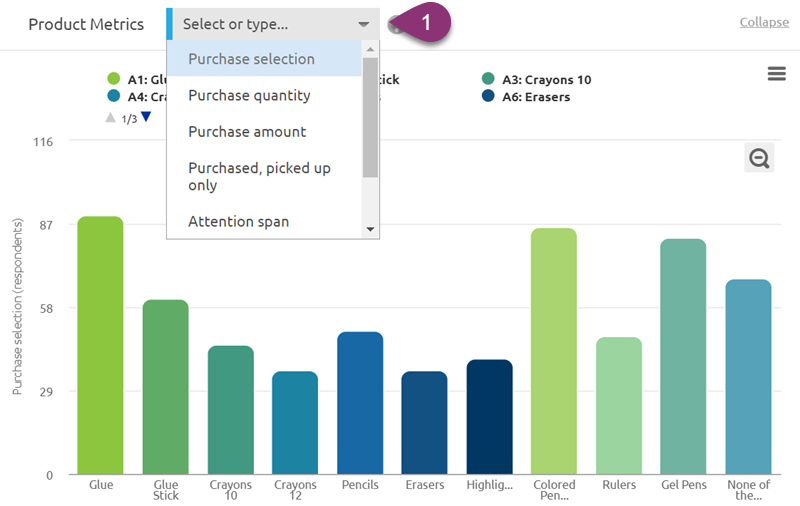 |
4. Exporting the Results
- Click the Export icon in the left-hand navigation.
- Select Raw CSV or Excel to yield a report that shows only purchase intent.
- Select Excel with coded map or JMP to yield a report that shows additional metrics. In Excel with coded map, each Shelf Test question added will yield its own sheet of data.
|
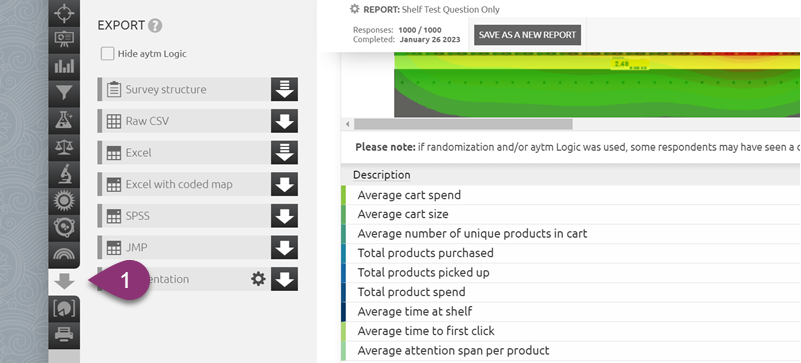 |